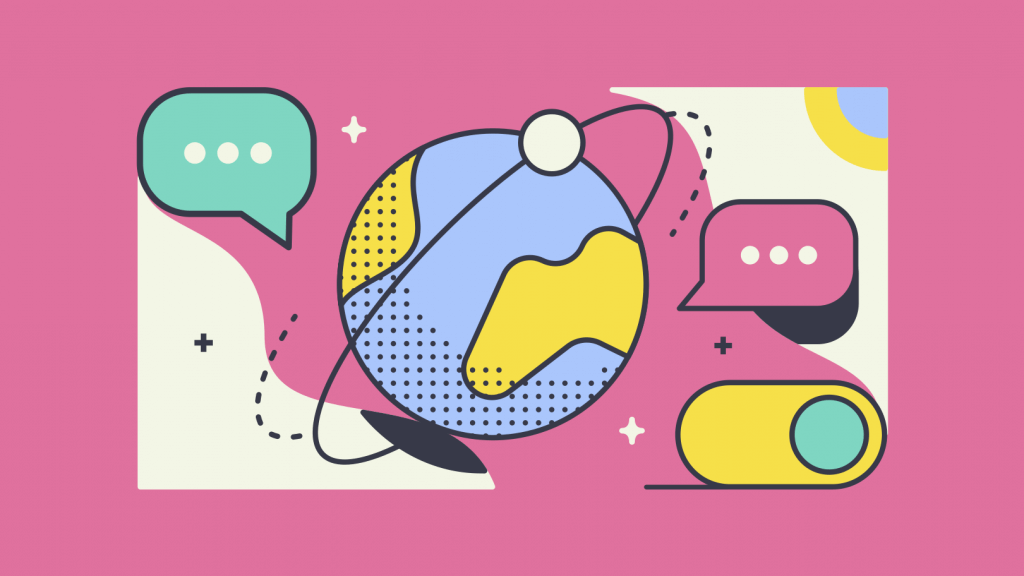Imagine sending thousands of messages to your customers with just a few clicks? Distributing messages to your users via WhatsApp – and responding to each one individually – is one of the key advantages of WhatsApp’s broadcast functionality. Read on to learn about WhatsApp broadcast messages with the WhatsApp Business API, some best practices, and feature limitations.
What You Need to Know
There are many free and paid tools that claim to be able to create WhatsApp broadcast campaigns that send messages to your customers with one click, but most of them are not legitimate.
Broadcasting with WhatsApp API comes with some restrictions. WhatsApp’s goal is to ensure businesses do not spam their contacts, and they send only relevant messages. And they use two criteria to determine if so – phone number Status and phone number Quality Rating.
Phone Number Quality Rating
Your quality rating is based on how messages have been received by recipients over the past seven days and is weighted by recency. It is determined by a combination of quality signals from conversations between businesses and users. Examples include user feedback signals like blocks, reports and the reasons users provide when they block a business.
Phone Number Status
A change in the quality rating may affect your phone number status, and to send broadcasts without restrictions, a phone number’s status must be Connected.
- Pending: The status before the Commerce Policy check is complete
- Offline: The status when businesses fail the Commerce policy check or cancel their WhatsApp API Account
- Connected: The default status
- Flagged: The status when the quality rating reaches Low. If it improves to Medium or High in 7 days, the status will return to Connected. If it does not, WhatsApp will reinstate your status to Connected but impose a lower messaging limit on your number.
- Restricted: The status when businesses reach their messaging limit while having a poor-quality rating
Phone Number Tiers and Messaging Limits
The phone number tier of your WhatsApp API account determines the messaging limit i.e. the number of unique contacts you can message. The higher the tier, the more messages you can send.
Note: The messaging limit does not limit the number of messages a business can send, just the number of contacts you are trying to reach. It also does not apply to messages sent in response to a contact-initiated message within a 24-hour period.
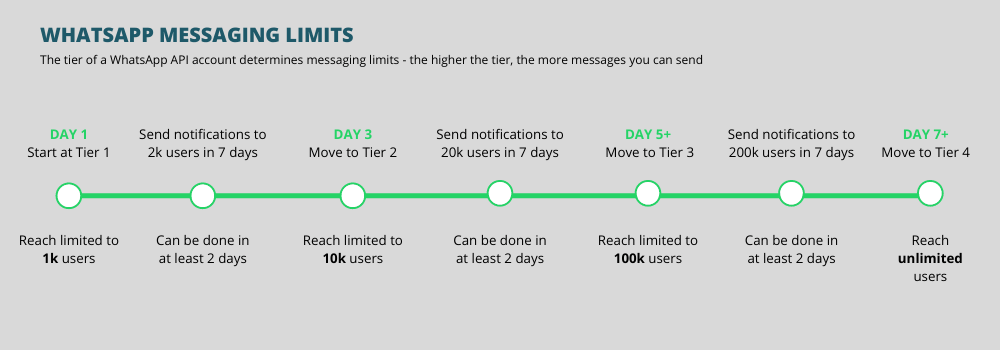
Before sending out any broadcasting make sure your sending limit corresponds to the number of contacts you want to message. To improve your number quality rating and reinstate your status as Connected, you will have to improve the quality of your broadcast or Message Templates.
Best Practices
WhatsApp broadcast campaigns work best when you combine the features of the API, with classic marketing psychology.
- Focus on one objective in the message: The key to great messages is clarity – if your messages are not clear, they’ll confuse customers. Don’t forget customers probably receive tons of marketing messages from different brands every day. So make sure your message cuts through the noise.
- Keep message copy short, use short words and sentences – and use bullet points.
- Use emojis. Do not be scared to inject some fun – but only if its appropriate for your brand 😀
- Only send messages to users who have opted-in to receiving messages from your business.
- Ensure messages are personalized and valuable to the users.
- Be mindful of messaging frequency; avoid sending customers too many messages a day.
- Make sure messages follow the WhatsApp Business Policy and Commerce Policy.
Can a WhatsApp number get banned for sending promotional messages?
Generally, it’s quite rare to have a WhatsApp Business account banned. More likely will be that your number’s quality rating will decline, which will require improvements to the quality of your broadcasts before your status is reinstated as connected.
Start using WhatsApp broadcast messages for your business
Broadcasting is a simple, yet effective WhatsApp marketing technique. Get ahead of the competition, and start sending WhatsApp Business broadcast messages to your customers.