With the WhatsApp Business Platform, customer surveys and market research become a breeze. WhatsApp Surveys enable real-time responses and feedback for businesses to gather information quickly and efficiently, leading to better decision-making capabilities. The WhatsApp Business Platform’s prompt communication facilitates easy sharing of customer opinions, ensuring a more thorough and comprehensive data collection process.
While insights and information can be gleaned from browsing and purchasing history, obtaining direct feedback from busy customers poses a greater challenge. Requesting feedback through overcrowded channels or inconvenient surveys that necessitate switching apps and browsers is not the most effective approach to data collection. Instead, provide customers with simple and easy surveys on their preferred chat app. Utilizing WhatsApp surveys allows you to connect with more customers, offering them a quick and convenient way to share feedback.
Simplify feedback using WhatsApp Surveys
It is essential for businesses to be where their customers are. Engaging with customers on WhatsApp enables brands to provide convenience in every interaction, including the collection of feedback.
Some of the common challenges related to feedback surveys are:
- Flagged as spam messages
- Switching to a different browser or application
- Too many clicks
- Long and repetitive surveys
- Unreliable feedback
- Incomplete surveys
Improve the way you gather feedback
When customers encounter a survey that is more than a few multiple-choice questions, they perceive it as inconvenient. As a result, they may exit the survey or opt not to complete it, leading to inaccurate data or, in some cases, no data at all.
With WhatsApp surveys, businesses can now:
- Global reach to connect with customers anywhere
- Advanced features to simplify answering questions
- Incorporate surveys seamlessly into conversations with automated responses.
- Keeping everything in one chat
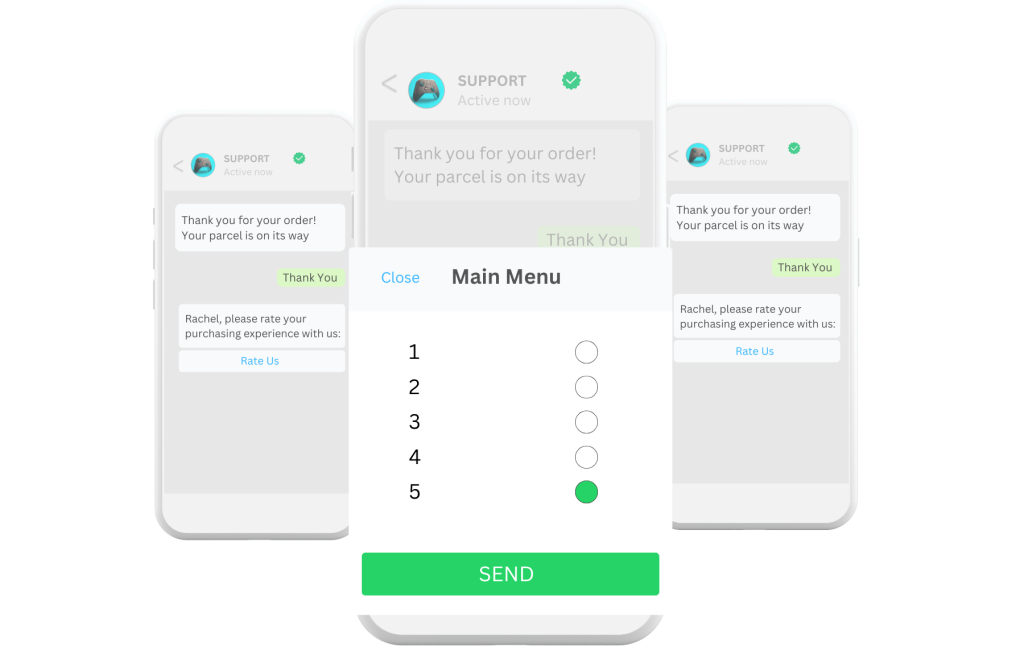
Crafting WhatsApp surveys is easier than you think. Armed with the appropriate tools and information, you can design personalized and simplified surveys that not only provide you with the necessary data but also save customers time and effort.
Divide your audience into segments
Make sure to send tailored surveys to your customers. Whether seeking feedback post-purchase or after a customer service interaction, ensure that customers receive surveys relevant to their experiences.
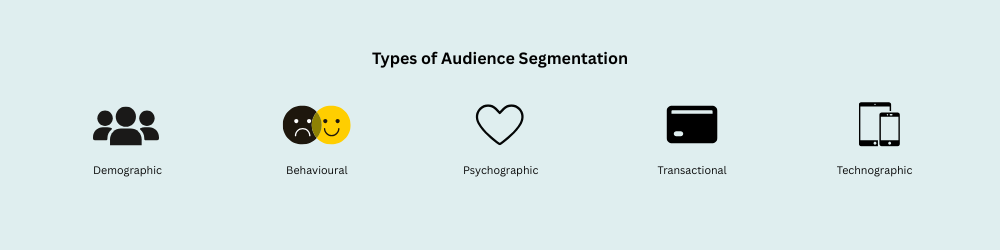
Our platform aids in constructing customer profiles, allowing you to categorize your audience. Analyse these insights to inform and improve future communications with customers.
Design simple survey flows
Initiate the interaction with a straightforward message to engage the customer and inquire if they would be open to offering feedback via WhatsApp. Upon confirmation, leverage rich features like buttons or list messages to prompt responses without requiring manual typing. Subsequently, follow up to inquire if there are any additional comments.
Best practices for WhatsApp surveys
Creating an effective WhatsApp survey is all about the details. Here are some expert tips and best practices to get the most out of your WhatsApp surveys.
Maintain a conversational tone
Customers may feel overwhelmed and frequently abandon surveys they find too lengthy. Rather design flows that present customers with one question at a time, framing the survey as a conversation rather than a task they must complete.
KISS (Keep it Simple Stupid!)
Avoid giving customers lengthy surveys; they are likely to ignore it, leading to a loss of potentially valuable feedback. Instead, initiate shorter WhatsApp surveys tailored to each customer and their brand experience for more meaningful responses.
Leverage existing data to gather more information.
Take note of the data accumulated from prior interactions with customers on WhatsApp. Consider factors such as when they open messages, their response frequency, and any other insights. This information will assist you in determining the optimal moment to send a survey and maximize response rates.
Advanced features
WhatsApp offers a range of messaging features that can enhance the appeal and convenience of your surveys. Utilize reply buttons, list messages, and single-character responses to streamline the survey completion process, making it more effortless for participants while still obtaining the necessary feedback.
Leveraging the WhatsApp Business API for customer surveys and market research is a potent tool that businesses can use to acquire valuable insights and enhance their brand image. Integrating WhatsApp into communication channels enables companies to engage in real-time conversations with customers, fostering increased satisfaction, loyalty, and ultimately driving sales.
Related Reading
- Supercharge Your Communication with Interactive WhatsApp buttons: what they are and how to use them
- How to use WhatsApp Business API to reduce customer churn

