In 2022, WhatsApp unveiled an innovative addition: Interactive WhatsApp buttons designed for utilization within the WhatsApp Business Platform.
Interactive buttons have enjoyed widespread popularity within messaging applications for some time. Meta extended this functionality to the WhatsApp Business API Platform.
Do you want a customer to call – or perhaps eager for them to explore your website? Or perhaps you seek their feedback regarding their most recent order? Through WhatsApp’s interactive buttons, your customers can effortlessly embark on any intended action with a simple button press.
We’ll look at how the Interactive buttons work, what types of buttons exist, and why you should use them.
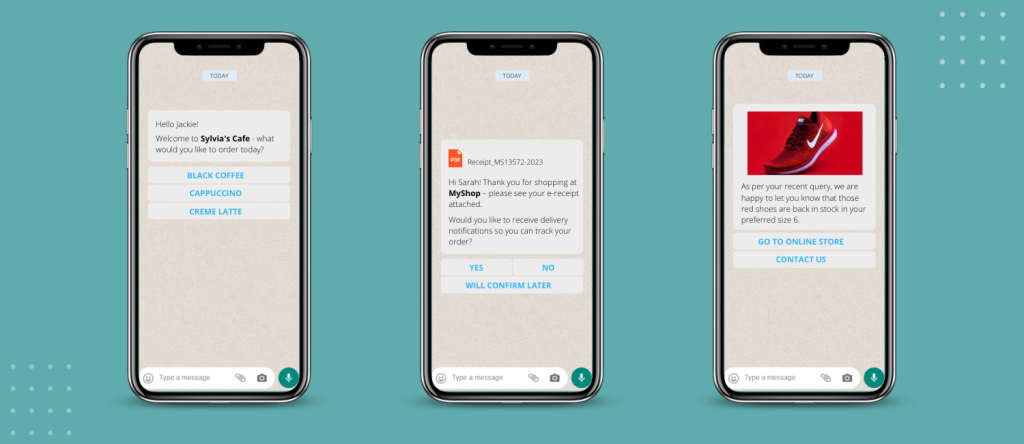
Types of Interactive WhatsApp buttons
There are two types of WhatsApp interactive button options to choose from:
1. WhatsApp call to action buttons
You can employ WhatsApp’s call-to-action buttons to guide customers either to your website or to establish a connection with your contact centre.
The templates for call-to-action buttons can encompass a maximum of two buttons, enabling the following actions:
- Call phone number: One-click access for your customers to get in touch with your customer support team.
- Visit your website: Channel customers to particular sections of your website. You have the flexibility to opt for a fixed or dynamic URL.
These buttons can also serve in executing a task-specific function, like initiating a new account activation or tracking a package.
2. WhatsApp quick reply buttons
Leverage pre-defined WhatsApp quick-reply buttons to obtain prompt responses from customers. Quick-reply button templates allow for up to three buttons within a single message, featuring predetermined button text.
Furthermore, these quick-reply buttons provide the ability to monitor responses and respond accordingly. For instance, you can dispatch a notification to advise a customer about your latest service proposition. Subsequently, you can provide them with quick-reply choices such as:
- Provide more information
- Arrange an appointment
- Not interested
This enables you to segment your customers based on their specific interests.
The benefits of WhatsApp interactive buttons
Notifications using either category of buttons can consist solely of text, or you have the option to integrate them with various media formats, such as PDFs, images, videos, and location sharing, among others.
The possibilities are extensive and hinge on your specific business requirements. Nonetheless, irrespective of the mix you opt for, the outcome remains consistent: the delivery of comprehensive, invaluable information contained within a singular message.
Higher response rates
WhatsApp’s interactive buttons simplify the process for customers to respond. Consequently, businesses observe higher response rates for messages featuring interactive buttons. The seamless one-button response mechanism drives engagement, along with customers’ clear understanding of how to proceed.
Real-time customer service and support
Employing clickable buttons transforms one-way notifications into quick, interactive customer exchanges. Now – customers have the ability to respond to your notifications, obtain pertinent details, seek assistance, or execute an action with a single click. This reduces customer efforts, amplifying engagement.
Simplified customer segmentation
WhatsApp Interactive Buttons simplify the process of monitoring customer replies and subsequently categorizing customers according to their preferences. This allows the customization of your communication, enabling you to deliver an optimal experience through your customers’ preferred channels.
Increased personalized interactions
Enhanced customer segmentation leads to messaging that is highly targeted towards individual customer requirements. As customer segments become increasingly detailed, interactions can be more personalized, fostering heightened engagement and customer satisfaction.
How to make WhatsApp interactive buttons
WhatsApp interactive buttons are a feature of the WhatsApp Business API. To incorporate WhatsApp interactive buttons into your communication tools, your initial step involves setting up a WhatsApp Business account to gain access to the WhatsApp Business API.
Subsequently, you will be required to craft interactive message templates. These templates must undergo approval by Meta, and adhering to Meta’s guidelines on message templates is crucial to secure the approval of your templates.
Once approved, your templates will be designated an active status, allowing them to be dispatched to your customers.
Start using WhatsApp Business API
WhatsApp is evolving into a comprehensive hub for business-to-customer interactions. By utilizing diverse message templates, businesses can adapt their communication to align with their requirements and fulfil customer anticipations. WhatsApp empowers you to forge enduring customer relationships, be it awareness to retention.
Related Reading
- Drive Efficient Customer Support with WhatsApp Business API
- How to use WhatsApp Business Message Templates

