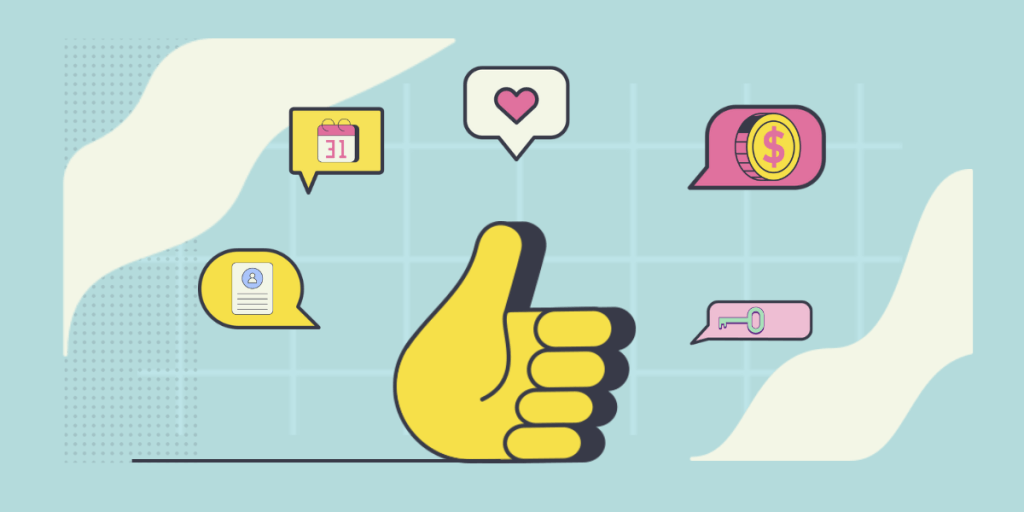Using the WhatsApp Business API, there are a few ways to engage with your customers effectively. One method is to utilize the customer care window, where customers initiate the conversation themselves. Alternatively, if you wish to initiate contact with your customers – after obtaining their opt-in – you can leverage the WhatsApp Business Message Templates. These templates allow you to reach out proactively and maintain a streamlined communication process.
What Are the Different WhatsApp Business Messages?
To understand the purpose of Message Templates, it’s essential to differentiate between the two types of conversations recognized by WhatsApp: customer-initiated and business-initiated conversations.
Customer-initiated conversations occur when a customer contacts your business, typically seeking assistance, support, or information. On the other hand, business-initiated conversations are those that you can proactively initiate by sending communications to your customers who have opted in for such interactions.
In the realm of these conversations, WhatsApp identifies four distinct categories:
- Utility (business-initiated)
- Authentication (business-initiated)
- Marketing (business-initiated)
- Service (customer-initiated)
Let’s delve into these four categories and explore their respective use cases.

WhatsApp Business Conversation Categories?
All current message templates within the WhatsApp Business Platform are categorized into four distinct categories.
The conversation category is determined by the employed message template. It is possible to switch between categories by deploying a template from an alternative conversation category within the ongoing conversation.
For example, suppose you dispatch a message to enhance sales for your latest products. Initially, you would likely utilize a Marketing template, initiating a Marketing conversation. However, in the midst of the conversation, if the customer requires assistance, you could choose to employ a Utility message template. This action would then initiate a Utility conversation.
Utility
Utility conversations are business-initiated conversations, frequently associated with particular prearranged updates, inquiries, or transactions. Consider instances like dispatching post-purchase notifications, confirming orders, or presenting recurring billing statements to clientele. Given their business-driven nature, Utility conversations invariably commence with a WhatsApp message template categorized under the Utility group.
Utility Use Cases
- Appointment Reminders and Updates
“Hi {name}! Thank you for your appointment with {{shop_name}} on {{appointment_date}}.
Please arrive at least 10 minutes before your appointment time. We look forward to seeing you then!
Reply 1 to confirm, 2 to cancel, 3 to Reschedule.” - Order Confirmations and Updates
“Thank you for your order! Your order number is 1403.”
“Unfortunately, your order has been delayed. We’ll ship it to you as soon as possible.” - Payment Confirmations and Updates
“We have received your payment and are packing up your order!”
“Your Order total is {{3}} Visit <Link> for information on estimated delivery time. You can track your shipment by clicking on the button below.” - Shipping Reminders and Updates
“Heads up — Your order from {shop_name} is out for delivery and will arrive soon. View details & more {shipping_status}”
“We’ll be at your door tomorrow between 3PM and 5PM with your order 1403.”
Authentication
Security takes precedence in Authentication conversations. Through authentication templates, users can be verified using One Time Passwords at various stages of the login or verification procedure. This applies to scenarios like account registration, account recovery, and instances necessitating customer identity confirmation. The conversations in this category are business-initiated.
Authentication Use Cases
- New Account Set-Up
“ Thank you for becoming a part of [Your Business Name] community! We’re so happy to have you on board.”
“Take a look at the services that we offer:
[List Your Services]” - Two Factor Authentication
“Your login code is 35350.”
Marketing
As you can guess, Marketing conversations involve business-originated conversations aimed at promoting a product or service. You have the opportunity to communicate pertinent offers, favourable bargains, or details regarding the replenishment of products to customers who have opted to receive such communications.
Important to note, WhatsApp will categorise any business-initiated conversations that do not qualify as Authentication or Utility, as Marketing Conversations.
Marketing Use Cases
- Promotions
“Check out our festive sale on local flights in South Africa!”
“We have a special discount for all our loyal members. Visit our website and get 20% off any return flight when you use FLY20!” - Back-in-Stock Updates
“The trail running shoes you wanted are now back in stock. Grab those size 8s while you still can!” - Abandoned Cart Reminders
“We’ve got some good news for you! The item in your cart is now 25%.
Simply click here to complete the purchase – we’ve already applied the discount!
But hurry, this offer is valid only for the next 48 hours.”
Service
Service conversations encompass those initiated by customers; frequently used to address their queries. These interactions may be product enquiries, support, and even sales. It will hinge upon the natural progression of the conversation. It’s highly likely that the Service classification will encompass other conversation categories and their applications. The primary distinction lies in the originator of the conversation, with customers taking the lead.
Get Started with the WhatsApp Business Platform
Templates are just one aspect of the WhatsApp Business API. To learn more about what you can do with WhatsApp – talk to one of our experts to request a demo and find out everything you need to know about pricing, implementation, or demo.
Read more
Find out how to collect opt-ins from your customers: 6 best ways to collect WhatsApp Business opt-ins