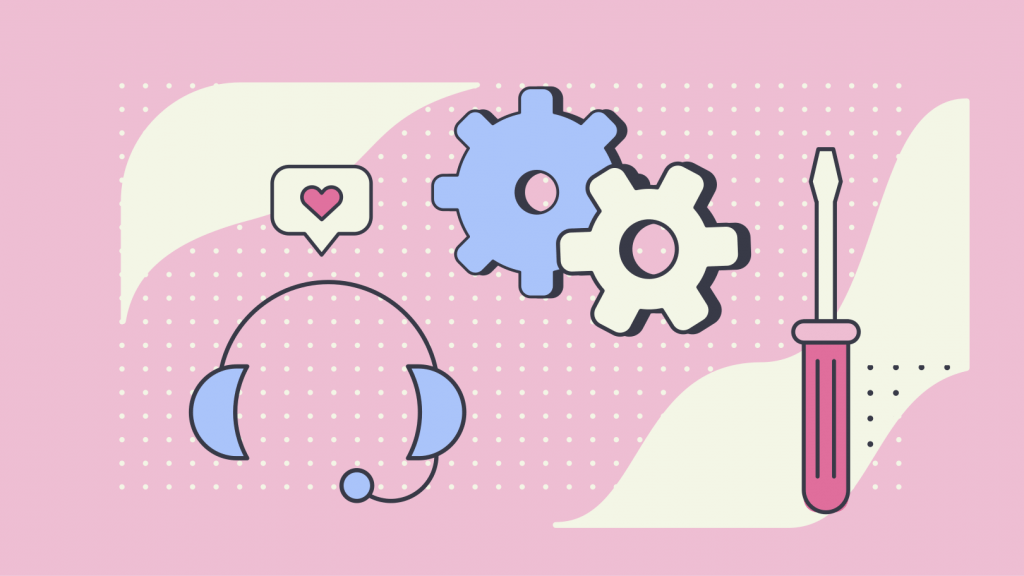The WhatsApp Business API is a robust tool that can assist businesses and organisations build optimized customer journeys, enabling an efficient and enjoyable customer experience. As the term suggests, the WhatsApp Business Customer Care Window is a window between you and your customer – for 24 hours. During this period, you can communicate with your customer and improve their experience!
There are two ways to communicate with customers via WhatsApp Business.
- A Message Template: you can initiate a conversation by sending notifications via so-called Messages Templates. NB – this option is only available to opted-in customers.
- Or – if the customer initiates a conversation with your business, a customer care window is opened.
What is a Customer Care Window?
The Customer Care Window is a 24-hour period during which you can have a rich conversation with customers using Session Messages. These messages allow you to react to customers in real time and with rich media capabilities. This means that you are not limited to using pre-approved Message Templates, although Message Templates can still be used within a Customer Care Window.
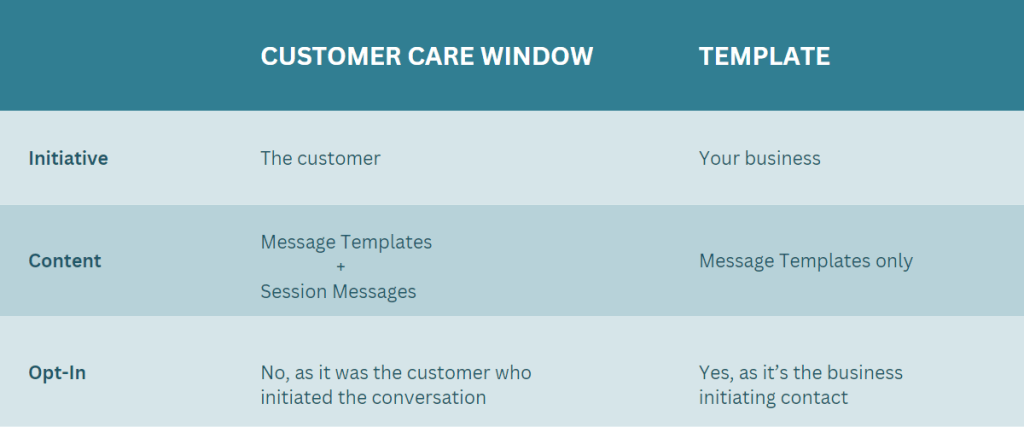
The customer care window is a 24-hour period after the customer’s last message. During this time, you can send custom messages to the customer without being charged a fee. After 24 hours, you can only send notifications via Message Templates. If the customer sends you another message, the 24-hour customer care window will restart.
Continuing the Dialogue With Message Templates
24 hours after the last message from your customer, the dialogue window closes automatically. It will then only be possible to send messages in the form of templates.
To keep the conversation going after the Customer Care Window terminates, you can send one single Message Template. This is only allowed if the customer has opted in to receive messages from you. Message Templates are particularly useful when you need more than 24 hours to resolve a problem. For example:
“We have an update for your query {Ticket_id}. Please respond if you want to continue support.“
If the customer then replies to your message, a new customer care window opens, and you will resume the option to send session messages.
The reason for the customer care window is to protect end-users from spam and encourage good customer support practices. With a smart combination of Message Templates and the Customer Care Window, you can use WhatsApp as a user-friendly channel for customer care.
WhatsApp Business Messaging with Channel Mobile
If you are looking for a way to improve your customer service, increase sales, and boost your bottom line -then streamlining customer interactions and improving communication is a great place to start. And with the WhatsApp Business API, you can now reach even more potential customers and promote your products or services in a more effective way.
Related Reading
- The Complete Guide for WhatsApp Broadcast Messages: The Easy Way to Send Bulk Messages
- Guide to using WhatsApp Message templates